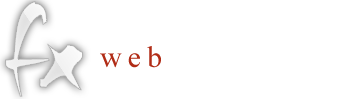Palm
To configure the Palm Pre's built-in email app for access to Google mail, just follow the steps below:
First-time setup
- If this is your first time setting up Email, simply open your phone's Email app
- Enter your full Gmail address and password
- Tap Sign In
Additional account setup
- On your phone, open the Email app
- In the top left corner, open the menu by tapping Email
- Tap Preferences & Accounts
- Scroll down and tap the Add An Account button
- Enter your full Gmail address and password
- Tap the Sign In button
Google Email Uploader
The Google Email Uploader is an open source desktop utility for Microsoft Windows. It uploads email and contacts from desktop email programs (like Microsoft Outlook®) into your Google Apps mailbox. It preserves information such as sent dates and sender/recipient data, as well as the folder structure used by email programs.
http://mail.google.com/mail/help/email_uploader.html